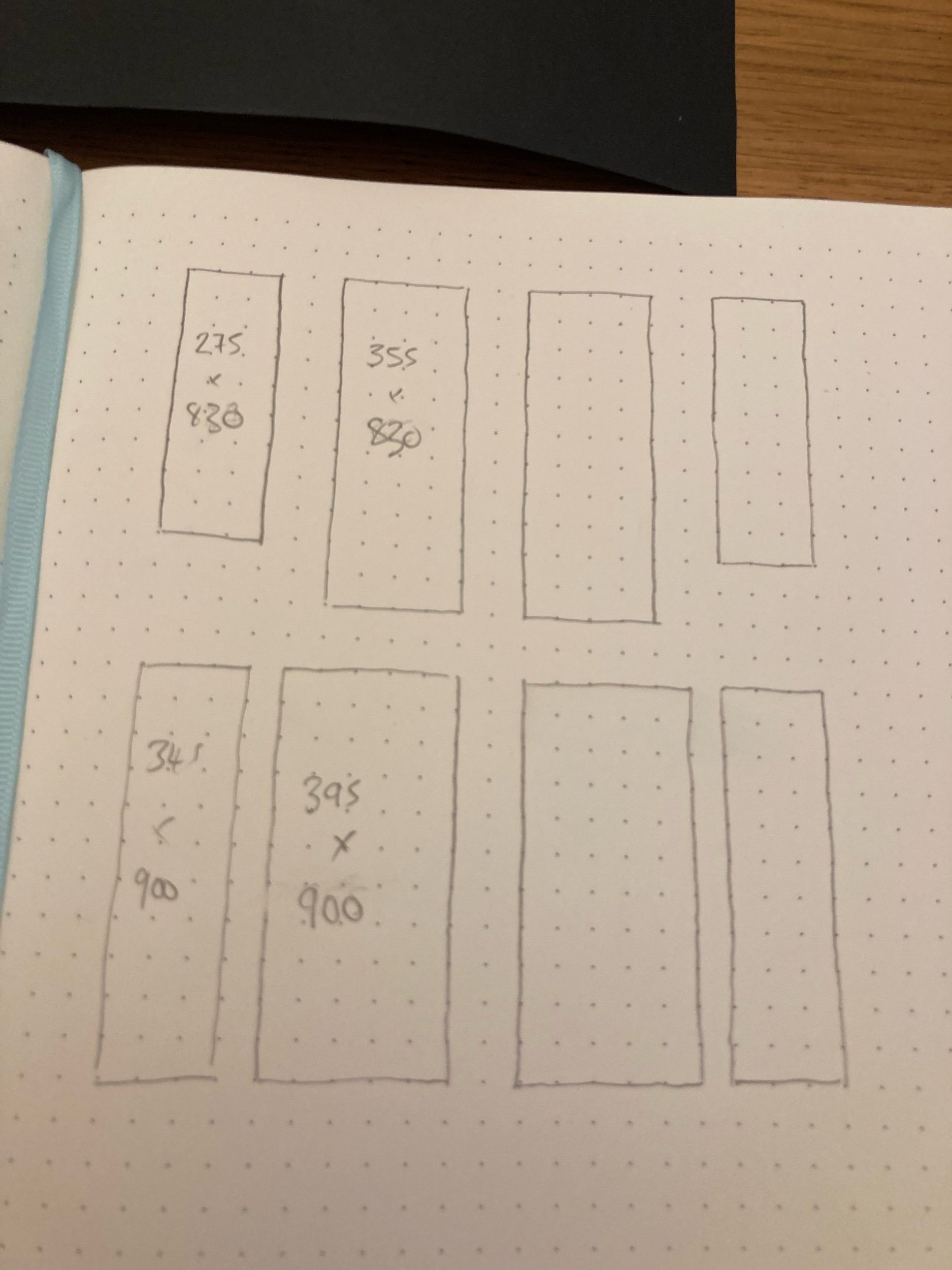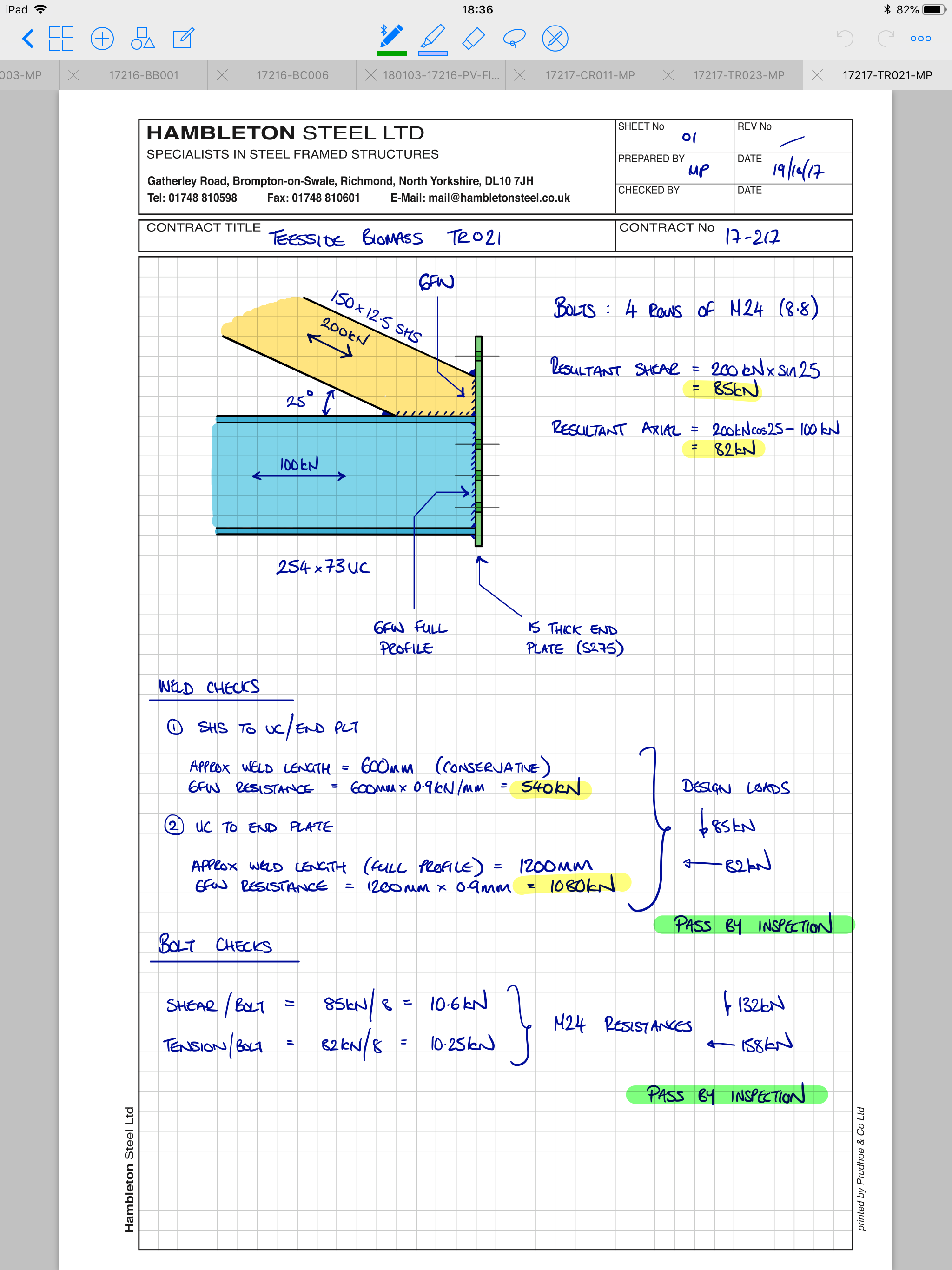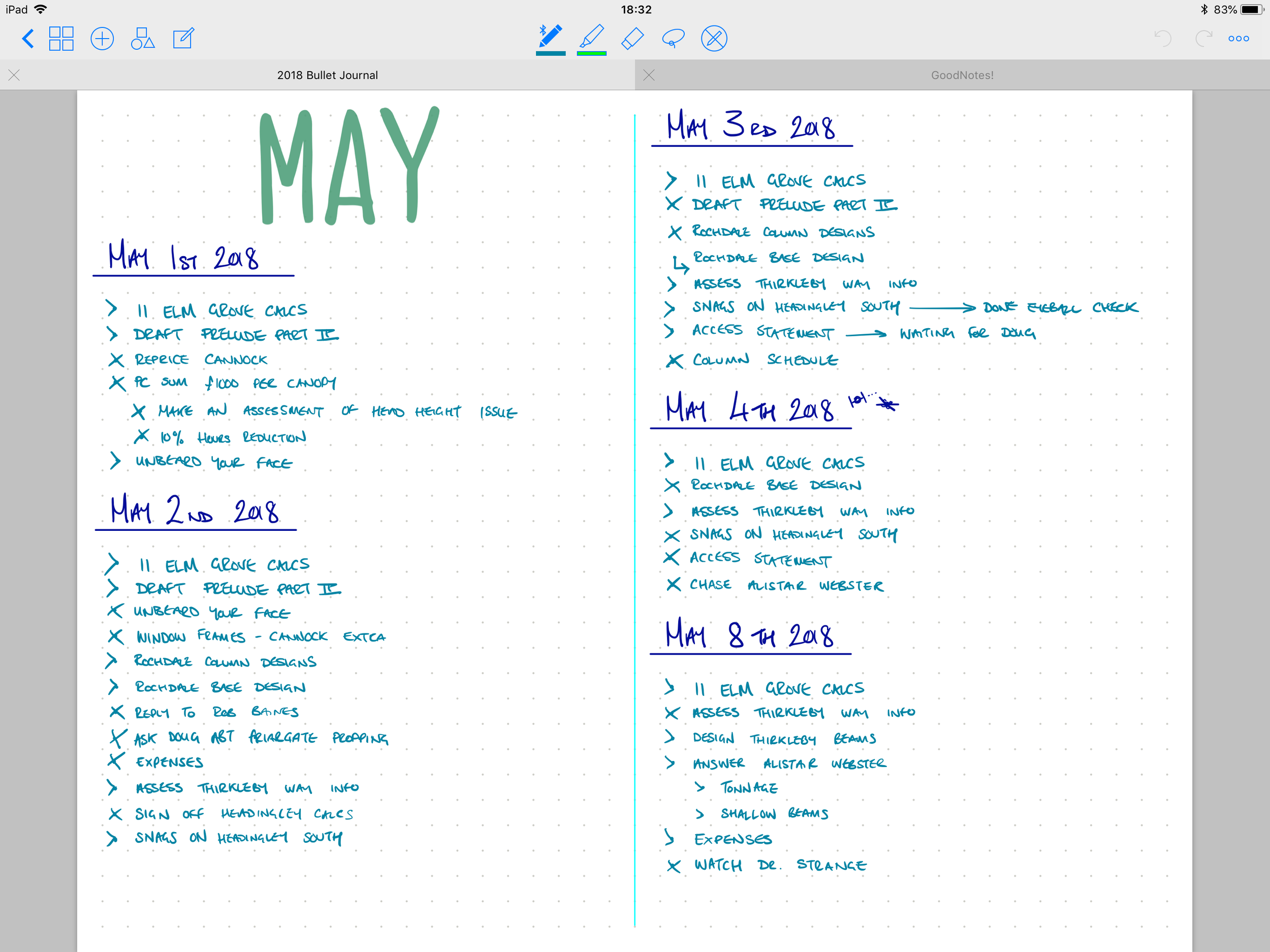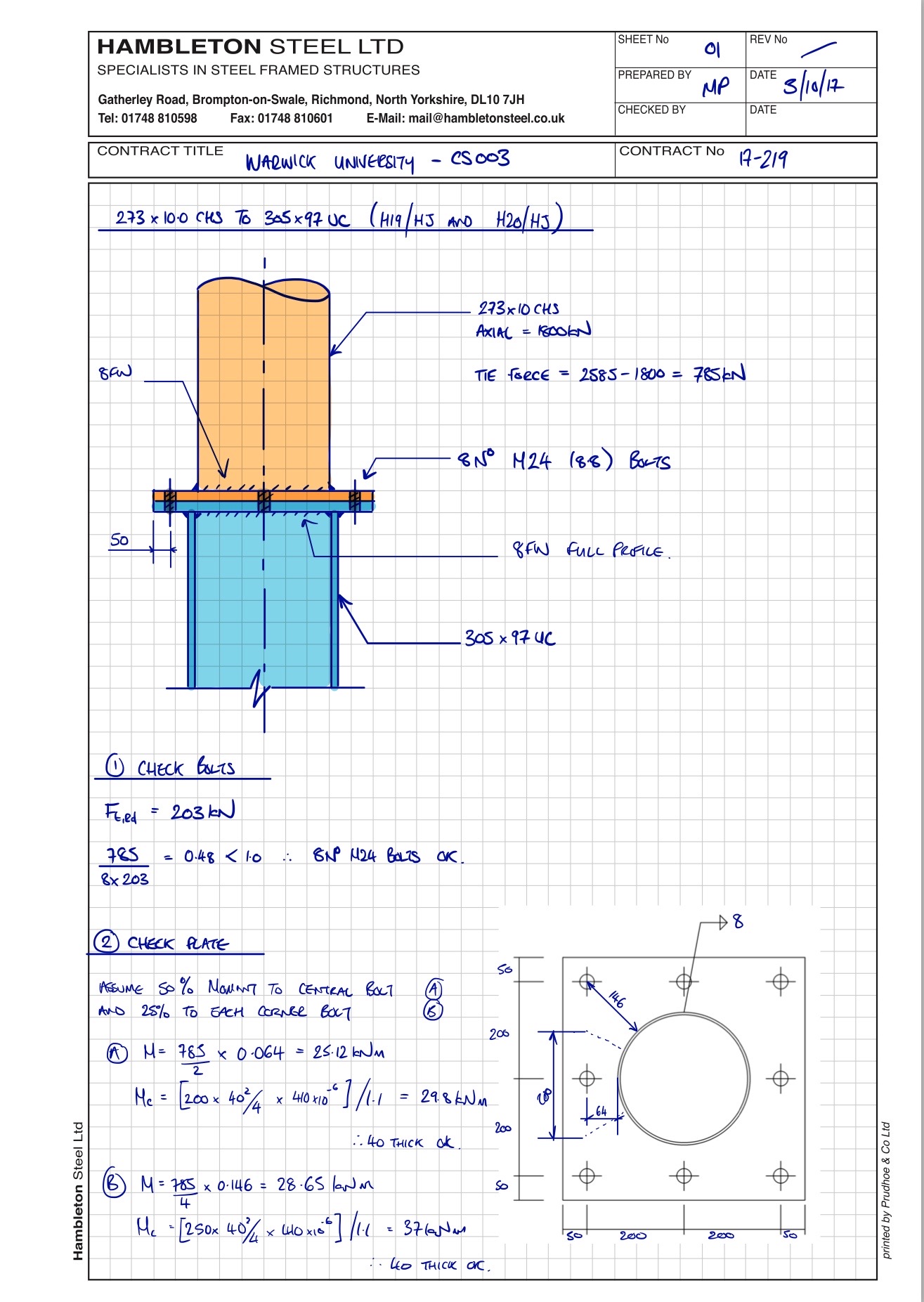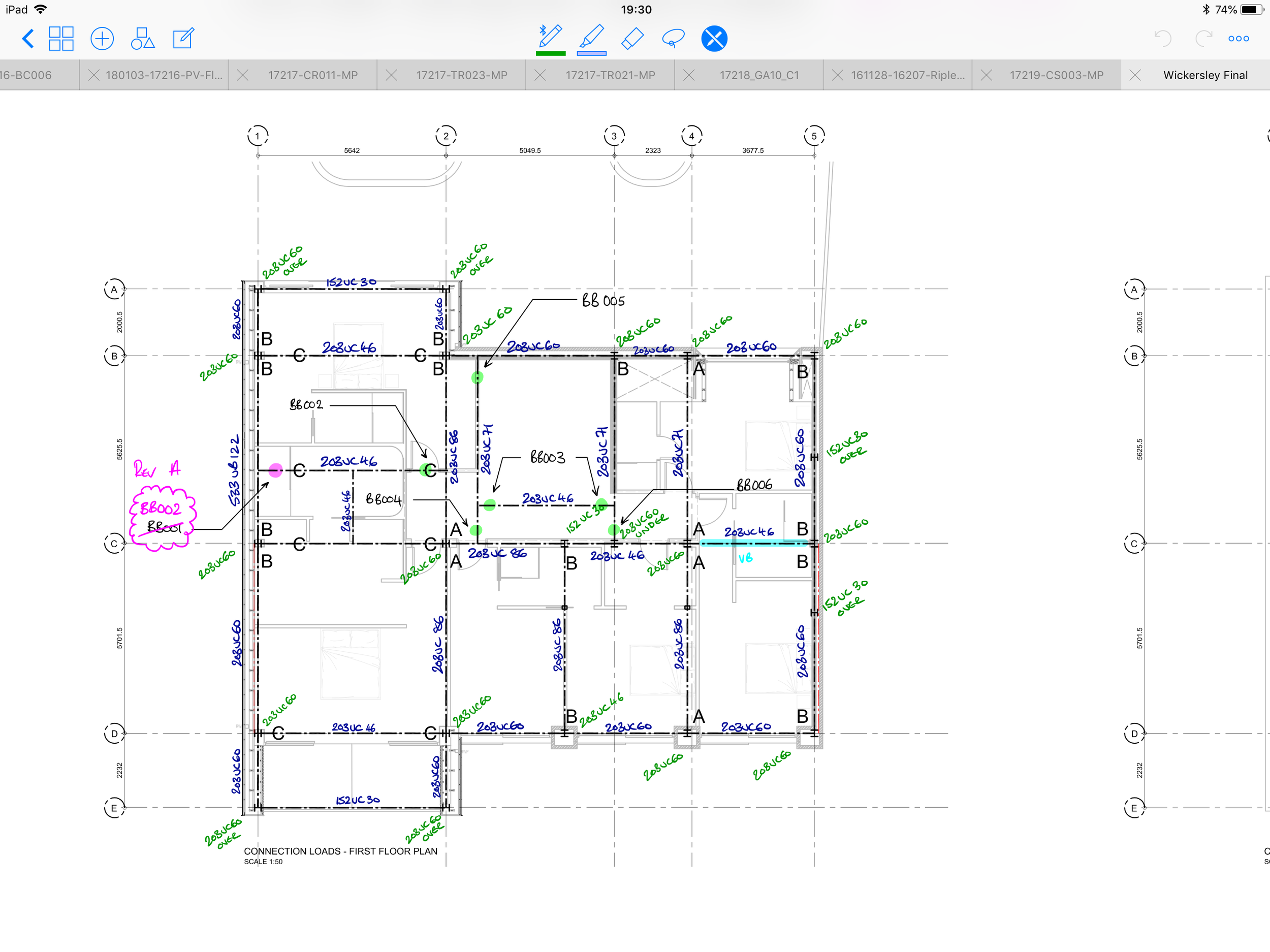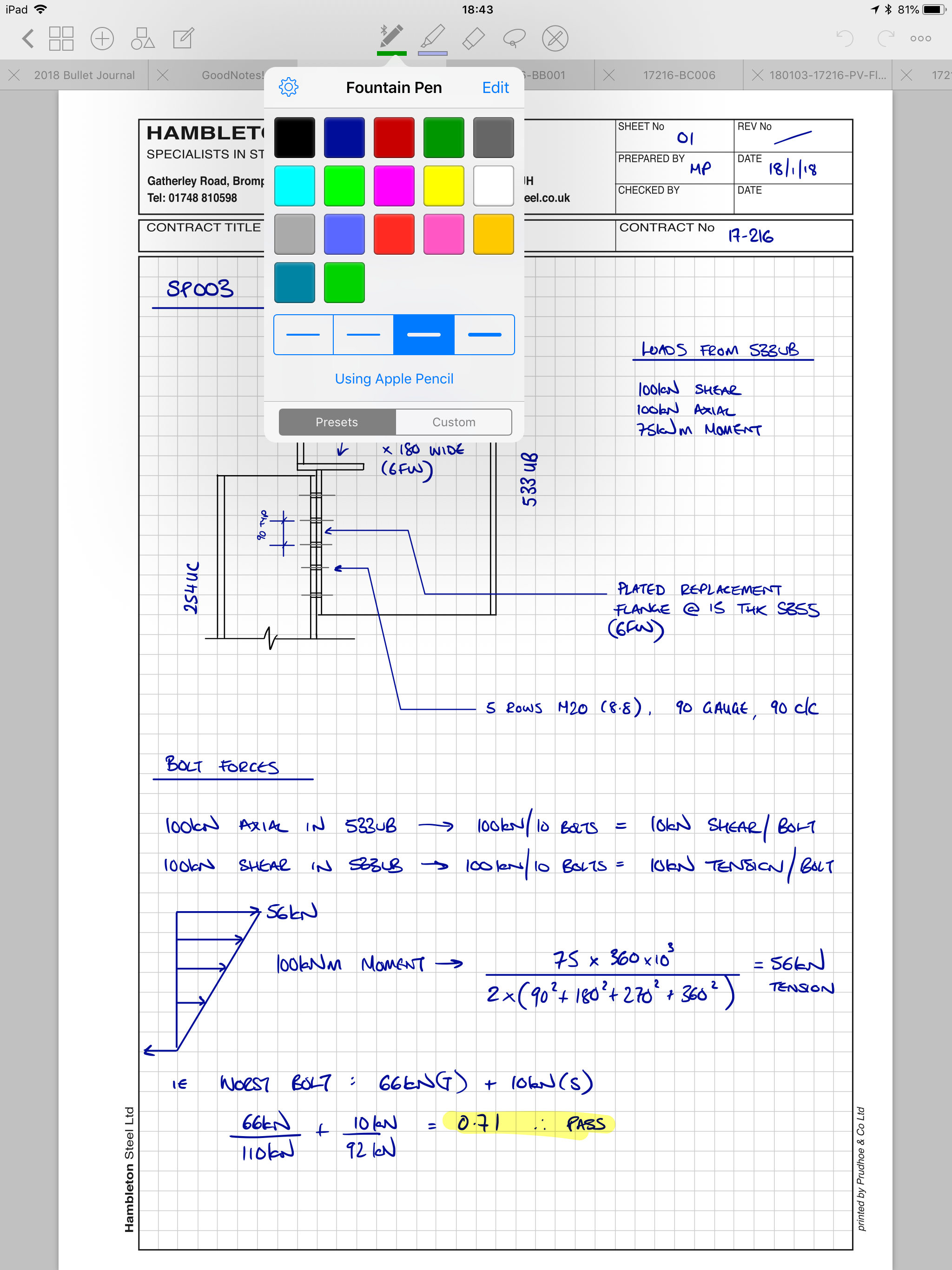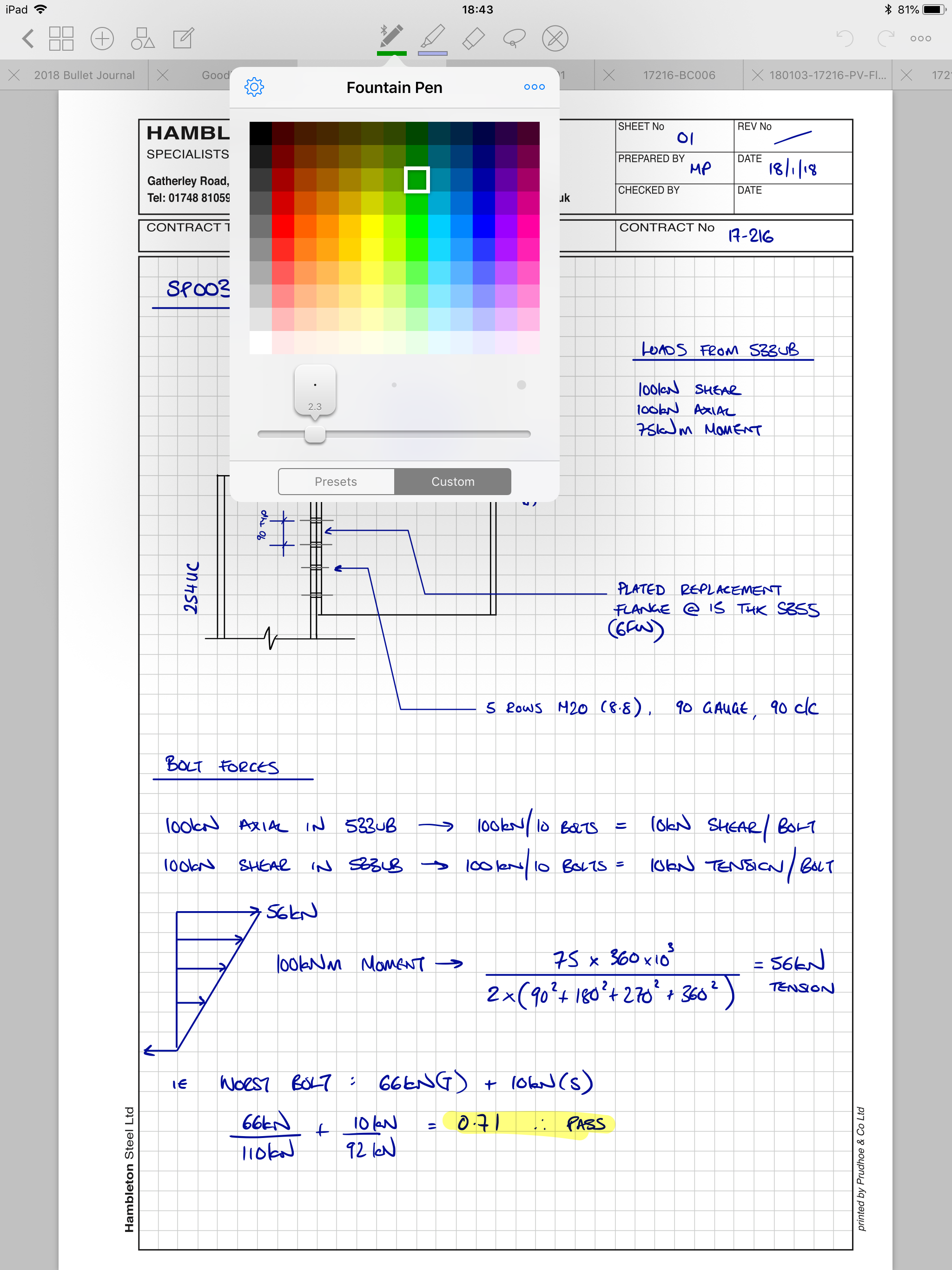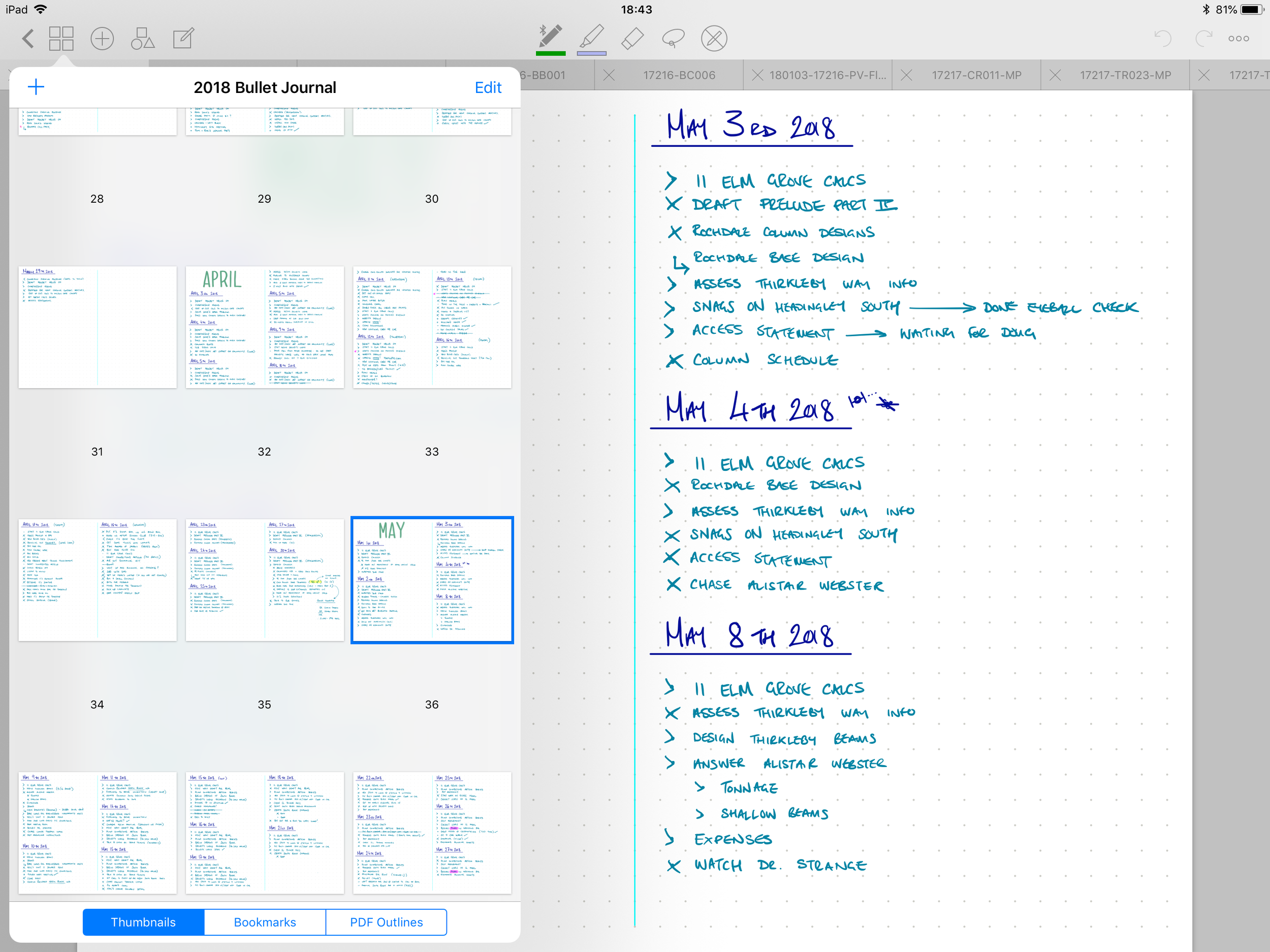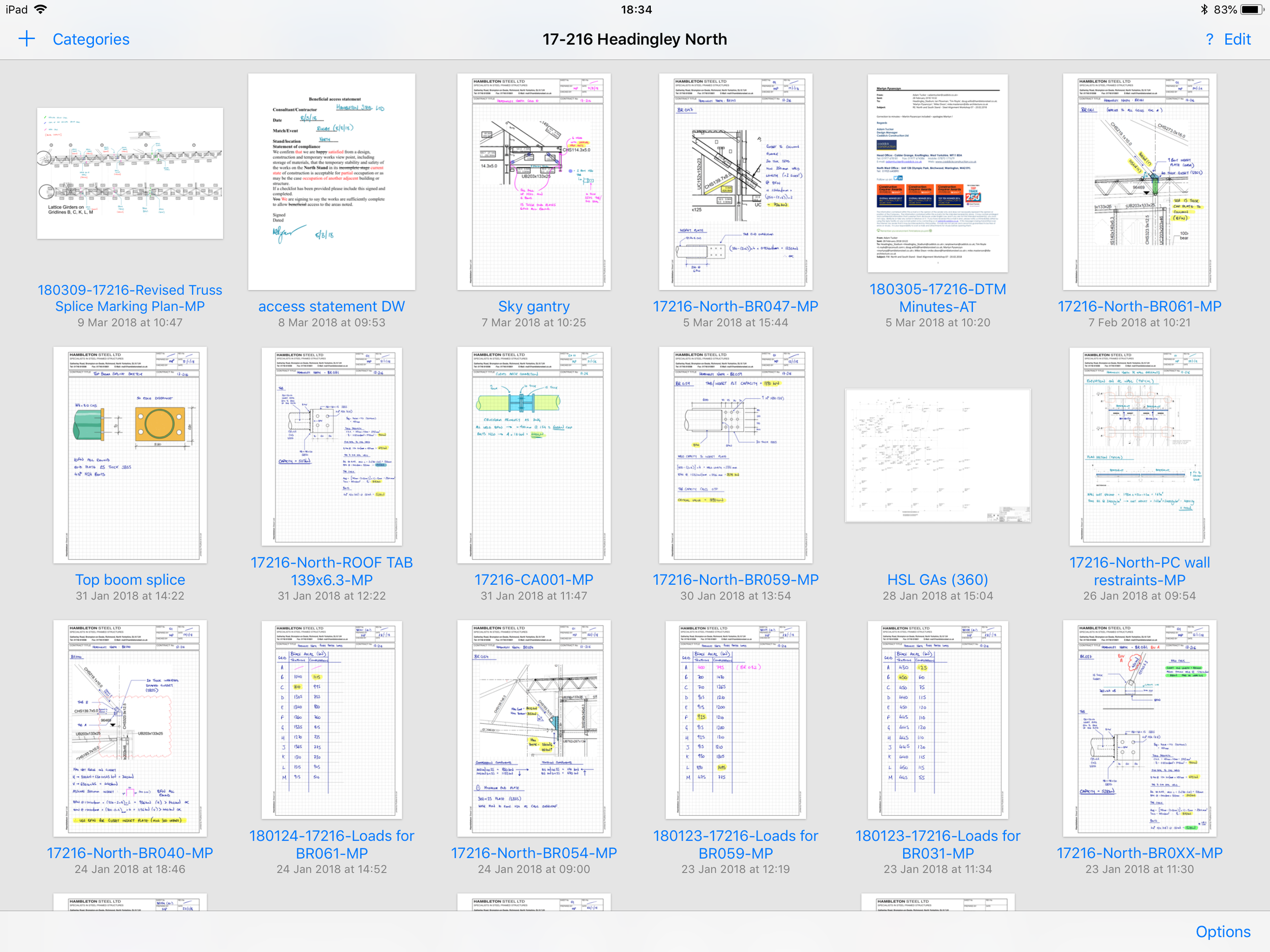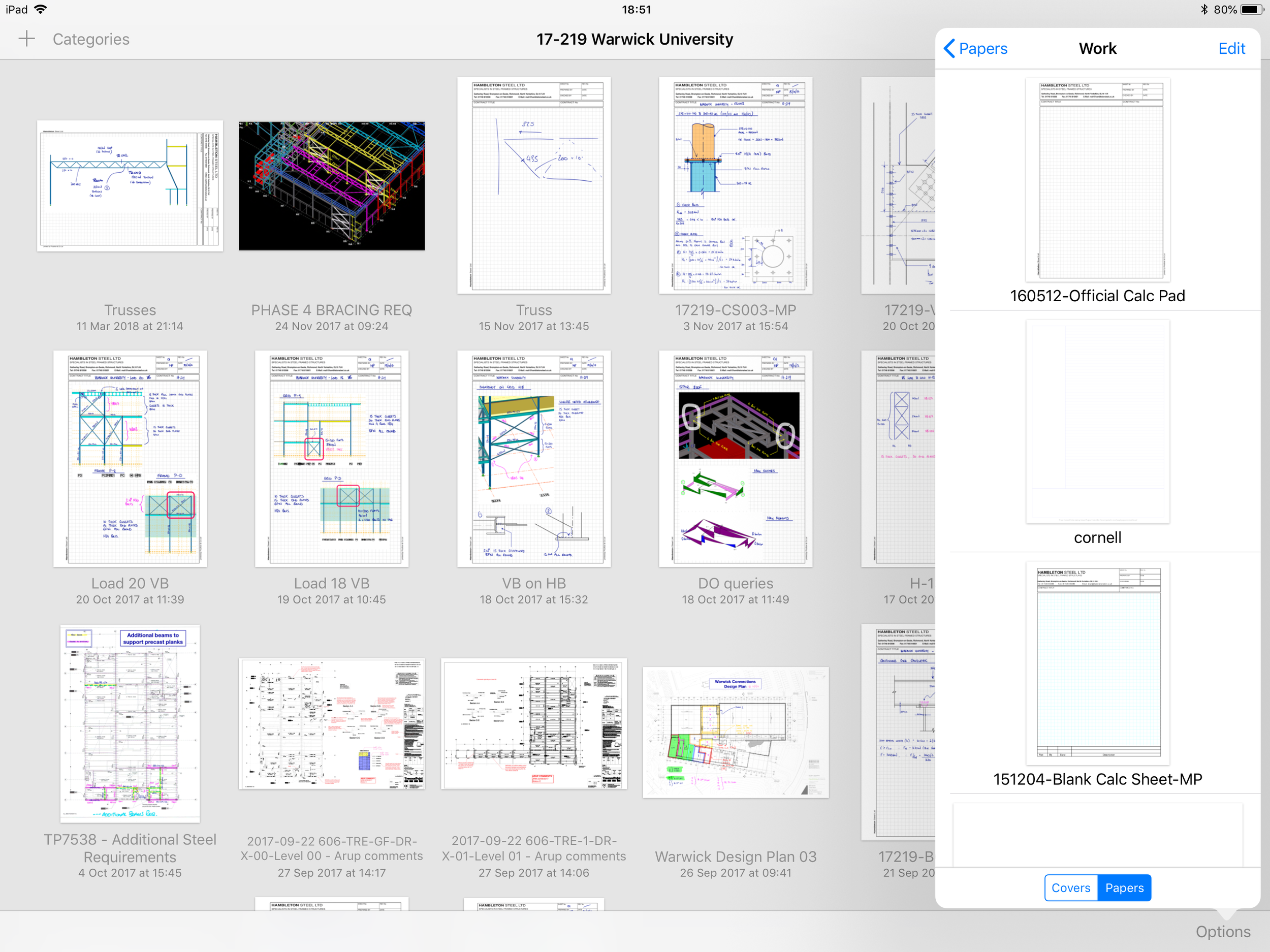Right back in my early days of writing here I wrote a post called “Aims, topics, and breaking your own rules”. One of the topics I said I would cover was my route to professional qualification. I reckon it’s time we took a break from responsibilities in connection design and introduced another theme.
Context: The year of Getting Things Done
I use Yearly Themes rather than New Year’s Resolutions. Last year I had a successful Year of Lean where I made a real effort to:
Streamline my commitments (I gave up being a School Governor amongst other things).
Streamline my waistline (I took up running).
Streamline the amount of stuff I need, keep or use.
This year’s theme will use the time and discipline I’ve gained from last year and allow me to Get Things Done, and one of those Things I want to Get Done is to make a significant step forward in my route to becoming a Chartered Engineer.
You mean you aren’t Chartered yet? What have you been doing with yourself? You’ve told me you’ve been doing this for ten years you lazy monkey!
I don’t want to lay this out as “Martyn’s excuses for not doing his homework” however I do feel strongly that the deck is stacked against engineers working exclusively in fabrication who started their careers around the financial crash of 2007. To paraphrase an old friend from school “I prefer the team reasons or explanation of events to excuses”. Let’s explain those … events.
Lack of Mentorship
When I was a graduate at a fabricator in 2006/7, things were actually peachy. There were multiple Chartered Engineers of regard within our organisation and we had a solid graduate training plan. The business itself was created by engineers, and run by engineers. Come the crash however, the first thing to go was training. No longer could Wednesday afternoons be spent in the meeting room doing CPD, as every man was straining to keep the business afloat. As it happened, I left that business some months before it failed, and subsequently after a year of working for a small consultancy found myself back with my old team leader - let’s call him Chris, because ... that’s his name - at another fabricator (where I’ve been for 8 years now).
This time around, we were it. Chris and I were the entire design department. The business we entered had previously done no more than 1 Design & Build project per year up to this point, and we were to take that up to 5 or 6 per year between the pair of us with immediate effect. It would be unfair to suggest that we somehow resented this new independence, in fact we both thrived on it, but the lack of available mentors was tough. Who would sign off our quarterly reports? Nobody that we knew, and would we even have time to do them given that we had a voracious fab shop to feed? As it turns out, this was a good time for rapid on-the-job learning that would serve us both well, gaining bags of practical commercial experience and cranking out calculations to keep the fab shop fed, but it was not a great time for Chartership progress.
To cut a long story short, moving into a business that isn’t run by engineers or have established senior engineers in place isn’t a great place to be for professional mentoring. Don’t get me wrong - it was superb for many other reasons, and given the same choices again, I’d still be exactly where I am now. Over those 8 years, I suppose I have become one of those experienced engineers we didn’t have when I started, and I hope that my legacy in the company will be of finding new talent to replace myself, and putting in the systems to allow that to keep on happening. Time will tell.
Specialism
There is a good deal to be said for specialism, especially from my personal experience. It’s brought me to where I am and I am grateful. It has not exactly been an especially useful route to Chartership though, it must be said. I have spent an entire career minus one year working in businesses where the only material I am required to design is steel. The year I did spend in consultancy I hoped would gave me an opportunity to spread my wings a little. It would however turn out that the forces of business decreed that my previous experience in fabrication meant that I was given all the steelwork gigs that came in that year, and opportunities to master the other common construction materials were limited. If I’d stuck it out, maybe things would have evened out over time. I will never know.
Could I have recognised a lack of professional progress in fabrication and changed jobs to further my development? In theory I could have, but in practice not so much. I had already taken a large pay cut to move into consulting for that one year (owing mostly to my specialism), but then came the family. I primarily moved back to fabrication for the money, as I now had a tiny mouth to feed and would likely need to move house. I could make the years I’d spent previously in fabrication count for me rather than against. The timing was fortuitous - I hadn’t planned to move out of consulting, but it was Chris that came knocking just as my wife was 9 months pregnant with our son. Back to specialism I went.
So fast forward 8 years and now I have reached an age and position where another move back to a consultancy would bring such a large pay cut as to be effectively financial ruinous. I have to forge a path forward from the chair in which I sit, and I have to be the one to make it work.
So what’s the plan?
I have one route to Chartership open to me: the retrospectively collated route. I have to:
Complete 13 Core Objective Final Reports.
Compile two hard copy portfolios of my work, referenced to those Core Objectives.
Find 2 existing Chartered Members who will sign my application form, having seen my work and agreeing that I have reached the required standard for Professional Review.
Find a Fellow of the IstructE to do the same. Note: my first attempt at contacting a previous lecturer resulted in flat refusal to even consider such a thing. This step truly worries me, owing to my relative insulation from the wider profession.
Attend and pass an interview which is designed to find the gaps in my knowledge of which my specialism creates many. In phase two of the Year of Getting Things Done I must do something about these gaps.
Pass the final written exam. Strangely, this step is the one which many of my peers felt would be the toughest. Perhaps unwisely, I believe that if I can get to the test, I’ll be very much ready for it.
Yikes. Probably best to break this down into more manageable chunks.
Agreed. Right now I think there are two broad areas I should be focusing on:
Getting the 13 final reports written, and my portfolio put together. This will satisfy my first two goals and identity any areas that require consolidation.
Making some connections in the wider engineering community, via this website, social media, and attending more IStructE events to give me a fighting chance of not being stumped by requiring signatures from Chartered Members and a Fellow who don’t know me well.
I’m hoping that making connections can mostly look after itself without dedicating too much specific time to. That leaves the IPD forms and the portfolio.
If I want to be ready to submit by the beginning of September, that leaves seven-ish months. In round terms, that’s 28 weeks to complete 13 forms and create a portfolio. One a fortnight would be cutting it too fine, so that means I need to try to plan which reports I will have no more than a week to get done, and which I can or should take more time over. I’d like to have the reports written by week 20, giving me something like 2 months to finalise the portfolio and garner some signatures.
I think the best way to stay accountable here is to draw up the plan, and post my draft reports here as I do them.
It is time for the excuses to end, and time to Get Things Done.